Interesting and more over annoying message. This is a nightmare for Sysadmins and Backup Operators mainly observed in Windows 2003 Servers and XP. Let's resolve it by following the below points exactly:- All the following commands are to be executed on a Commpand Prompt.
(1) On Command Prompt type vssadmin list writers
The following screen opens.
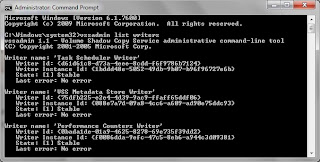
(2) If there is no such display comes, C:\Regsvr32 ole32.dll
(3) Run Step-1
(4) cd %windir%\system32
(5) Net stop vss (
(6) Net stop swprv
(7) regsvr32 ole32.dll (for every successful command, the following screen appears)
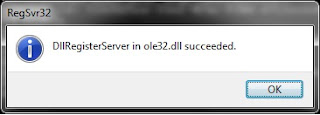
(8) regsvr32 oleaut32.dll
(9) regsvr32 vss_ps.dll
(10) vssvc /register (MySQL repairs itself. Do not interrupt).
(11) regsvr32 /i swprv.dll
(12) regsvr32 /i eventcls.dll (or) regsvr32 eventcls.dll
(13) regsvr32 es.dll
(14) regsvr32 stdprov.dll
(15) regsvr32 vssui.dll
(16) regsvr32 msxml.dll
(17) regsvr32 msxml3.dll
(18) regsvr32 msxml4.dll
(19) net start vss
(20) net start swprv
That's all and this should solve the problem.
Now run the backup and see for the difference.
No comments:
Post a Comment