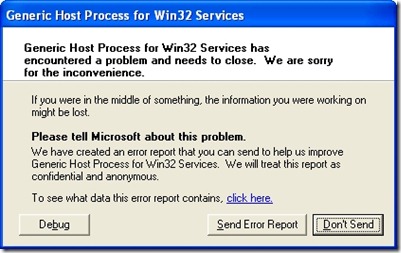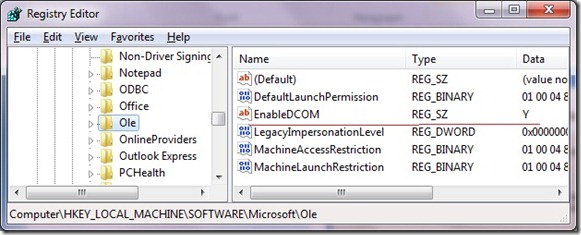This is a problem faced by most Windows XP users while they are connected to the internet. You are connected to the internet and after a few minute’s hassle free surfing, the following message appears:-
If you click the ‘Don’t Send’ button- The internet stops. Then you have to restart the PC for internet surfing. Again after a few minutes, the same drama happens.
Solve this through a slight Registry manipulation. Open Registry Editor and navigate to the following key-
Regedit > HKEY_LOCAL_MACHINE > System > Current Control Set > Services > NetBT > Parameters . (See the screen shot)
Click on the Parameter key and on Right pane you will see a key “TransportBindName” with value “\Device\”. Double click on the key and clear the value. (You are deleting the value “\Device\”). Now the key is without any value or the value is Blank.
Next navigate to the following key-
Regedit >HKEY_LOCAL_MACHINE > Software >Microsoft>Ole
(See the screenshot).
Click on the key “Ole” and in the right pane double click the key “EnableDCOM”. The default value is “Y” and make it “N” by changing it.
Close the Registry editor and restart the windows. You won’t get that annoying message anymore and enjoy a hassle free internet.