Start Menu > Control Panel > Programs and Features
On the left side border, you will find "Turn Windows features on or off".
Click it and the folowing window appears.
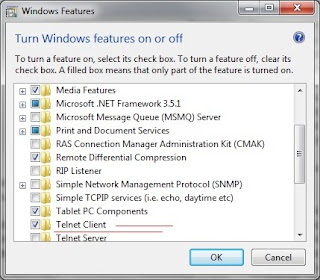
Select Telnet Client (As Underlined in the picture)
Press OK.
A Progress Bar that shows the configuration appears and completes itself.
Now close everything...
Go to a Command Prompt....
and
Telnet.
Ya it is there....
It was wonderful. Easy as a fingersnap. Xpect more... Rebecca Bank
ReplyDelete